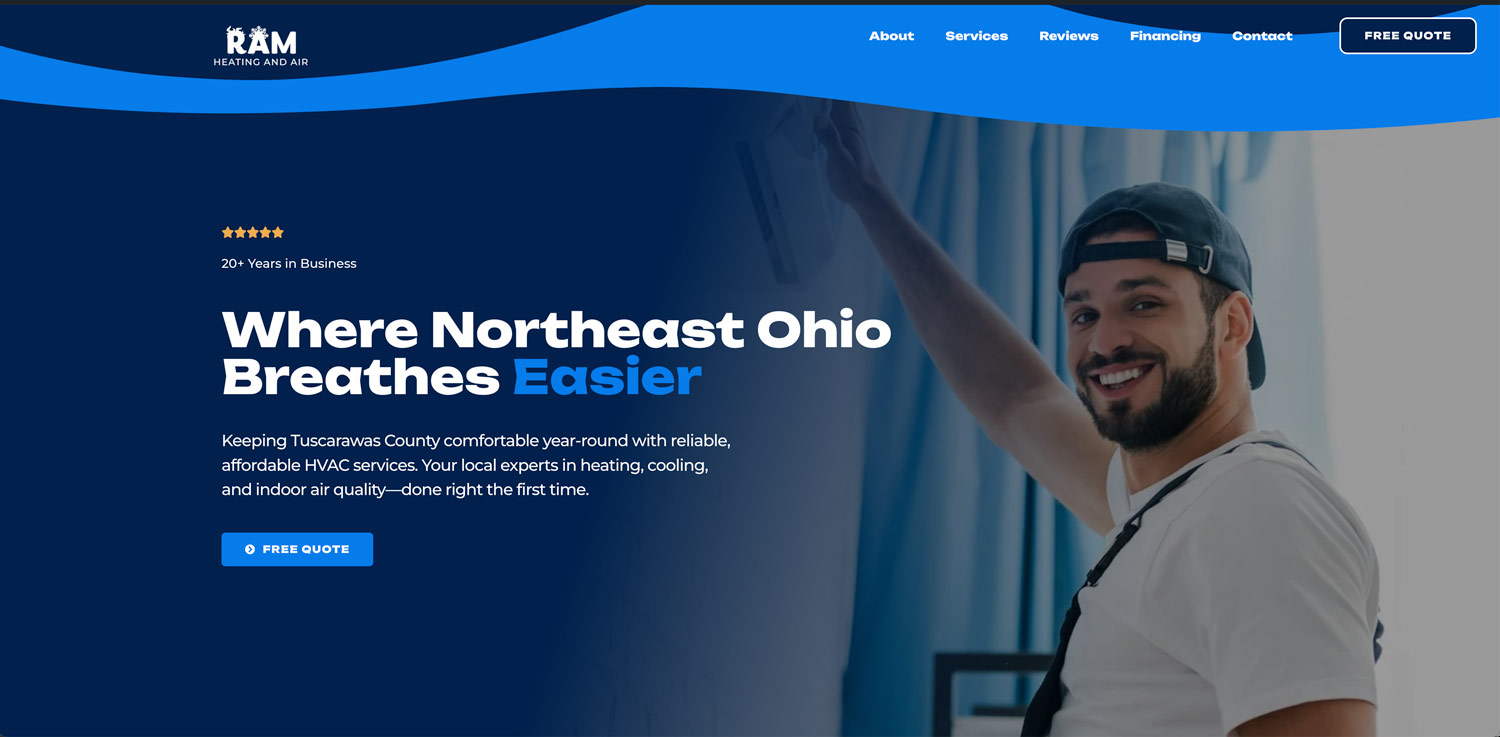Website Creation Phases
Discovery &Strategy
We start by analyzing your competitors and current online presence to guide layout, messaging, and overall strategy.
Branding & Design
Choose brand-appropriate fonts and define a consistent color palette. Deliver a visual style guide.
User Journey
Map out the user journey for each key page with wireframes in a PDF with detailed annotations explaining each decision.
Content & Design
Integrate images, design, layout, navigation, and structure. Deliver first desktop draft.
SEO
Review competitors’ SEO and your current rankings. Optimize content, keywords, links, meta tags, and overall readability.
Responsive Design
Apply responsive design for tablet and mobile views. Ensure functional mobile layout, spacing, and navigation.
Functionality
Set up email sending to ensure form fill deliverability, Google Analytics/Console, and check all internal/external links.
Performance
Implement caching, compress images, apply minify CSS/JS, and follow other best practices, as well as pointing your domain to our server.
1. Discovery/Strategy Phase
Competitor Analysis & Business Identity
• Review competitor sites to evaluate:
• SEO structure
• Content hierarchy and density
• Visual and UX patterns
• Branding tone and vibe
• Prepare insights and recommendations on layout, keywords, tone, and messaging to stand out in your niche.
Deliverables
- SEO Audit
- Strategic recommendations for layout and messaging
2. Branding & Design
Font and Color Selection
• Select brand-appropriate fonts
• Define primary and secondary color palettes
• Present visual samples or style tiles for approval
Deliverables
- Font & Color Style Guide
3. User Journey Planning
Wireframes with Annotations
Create page-by-page wireframes for key pages (e.g., Home, About, Services, Contact)
Each wireframe will include annotations explaining:
Layout intention
Content purpose
CTA positioning
User flow logic
Deliverables
Annotated PDF wireframes for each page
4. Content & Design
Insert Typography, Copy, and Images
Images: Optimize, compress, and place images with ALT tags
Design: Apply brand styles, typography, spacing, and hover effects.
Layout: Build main sections with proper spacing, grids, and alignment.
Navigation: Create desktop menu with logo, links, and CTA; sticky if needed.
Structure: Set up all core pages with clean URLs
Draft Delivery: Desktop homepage + 1 inner page, functional navigation, placeholder content, and preview/staging link.
Deliverables
• Fully designed desktop version of all pages
5. SEO
Wireframes with Annotations
Audit – Analyze your current rankings and competitor performance
Keywords – Target relevant search terms that drive qualified traffic
Content – Refine page copy for clarity, scannability, and search intent
Links – Add internal and external links to boost SEO structure
Metadata – Rewrite titles and descriptions to improve click-throughs
Readability – Formatting & user-friendly flow
Deliverables
Optimized site content with targeted keywords, updated meta tags, internal/external links, and a summary audit showing SEO improvements.
6. Responsive & Optimization
Responsive Design
-
Tablet – Optimize layouts for mid-sized screens with proper alignment & scaling
-
Mobile – Stack sections vertically for natural scrolling and accessibility
-
Navigation – Ensure menus and CTAs are easy to use across all devices
-
Spacing – Adjust padding, font size, and margins for clarity on each screen
-
Breakpoints – Manually test and refine layout at standard device widths
Mobile Optimization
- Touch UX – Make buttons and forms large enough for tap interactions
-
Clarity – Reduce visual clutter and simplify content for small screens
-
Testing – Manual checks on real devices for true mobile experience assurance
Deliverables
- Website adapts seamlessly to desktop, tablet, & mobile screens with a consistent layout, spacing, & navigation.
- A fast, clean, and touch-friendly mobile experience, optimized for real-device performance and ease of use.
7. Functionality
Backend Work
• Email Deliverability Setup:
Configure the website’s email sending system (e.g., SMTP, transactional email service) to ensure reliable delivery of all form submission notifications.
• Google Analytics & Google Search Console Integration:
• Install and verify Google Analytics tracking code on all pages to monitor visitor behavior and conversions.
• Set up Google Search Console access to track website indexing status, crawl errors, and search performance.
• Configure relevant goals or events in Google Analytics for form submissions and key user actions.
• Internal and External Link Audit:
• Conduct a thorough review of all internal links to ensure they correctly point to existing pages without errors.
• Check all external links for validity, ensuring they lead to live, trustworthy sources.
• Identify and fix broken links, redirects, or outdated URLs.
Deliverables
- Email deliverability setup status and test results.
- Google Analytics & Search Console setup
- List of links checked, with any fixes applied
8. Performance
Performance Optimizations & Domain Configuration
Implement Caching:
Set up browser caching to store static files (e.g., images, stylesheets, scripts) locally on users’ devices for faster repeat visits.
Configure server-side caching (e.g., object cache, page cache) to reduce load times and server resource usage.
Install and configure a caching plugin
Compress Images:
Optimize all image assets using modern compression techniques (e.g., WebP conversion, lossless/lossy compression).
Use responsive image formats to serve images in the appropriate size based on the user’s device.
Automate future image compression with tools or plugins.
Minify CSS & JavaScript:
Remove unnecessary spaces, comments, and formatting from CSS and JS files to reduce file size.
Combine files whenever possible to reduce the number of HTTP requests.
Ensure critical CSS is prioritized and loaded efficiently.
Follow Additional Best Practices:
Enable GZIP or Brotli compression for faster content delivery.
Use lazy loading for offscreen images and iframes.
Defer non-critical JavaScript to speed up initial page render.
Ensure Core Web Vitals meet Google’s performance thresholds.
Point Domain to Server:
Update DNS settings to point your domain’s A record to our server’s IP address.
Configure SSL (HTTPS) using a trusted certificate (e.g., Let’s Encrypt).
Ensure proper redirects (www vs. non-www, HTTP to HTTPS) are in place
Deliverables
Provide a post-implementation performance report (PageSpeed, GTmetrix, etc.).
Confirm successful domain pointing and SSL setup.
Share before/after load time metrics for transparency.
Your Cuurent Hero Annotation
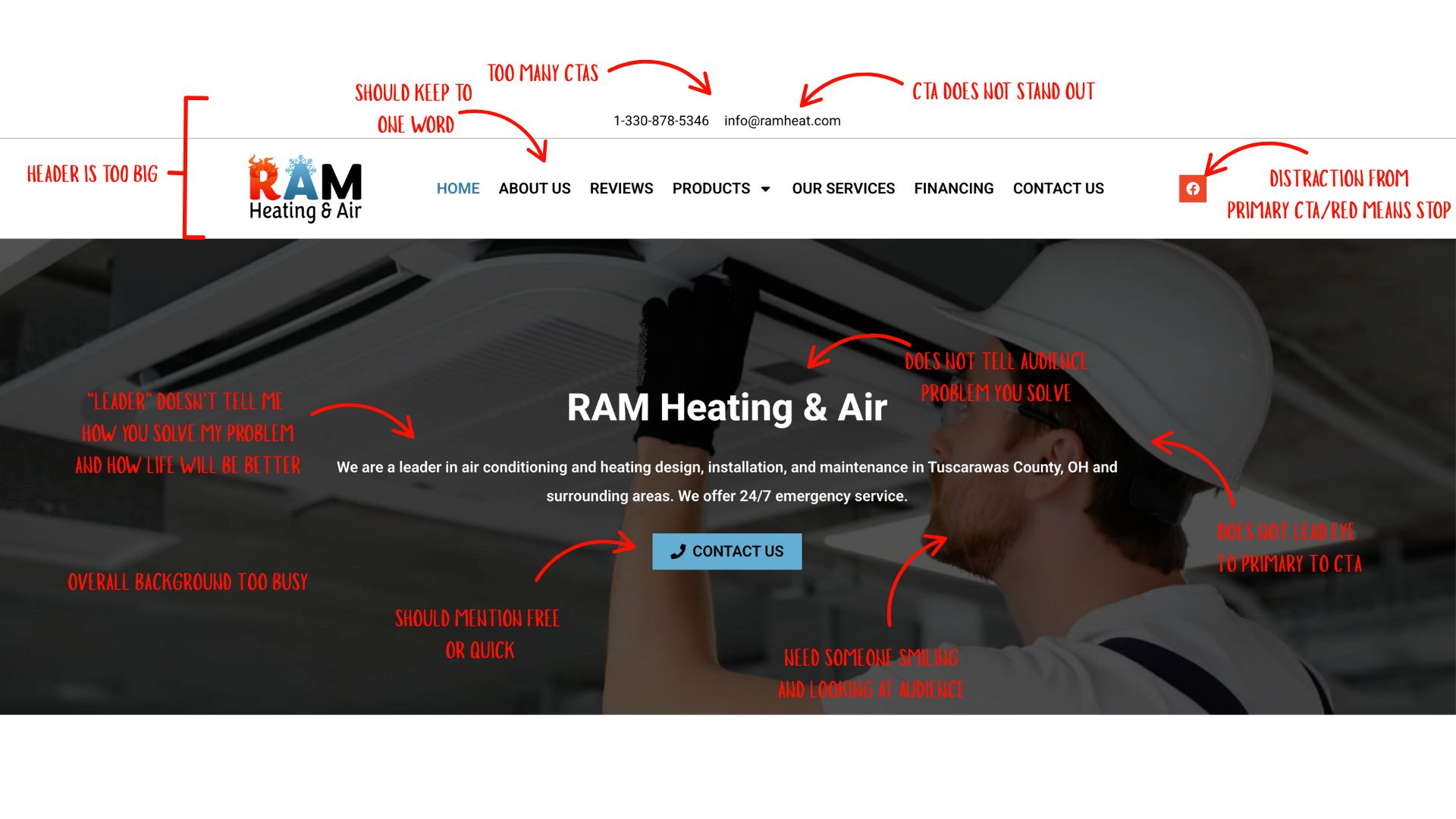
Your New Hero Annotation